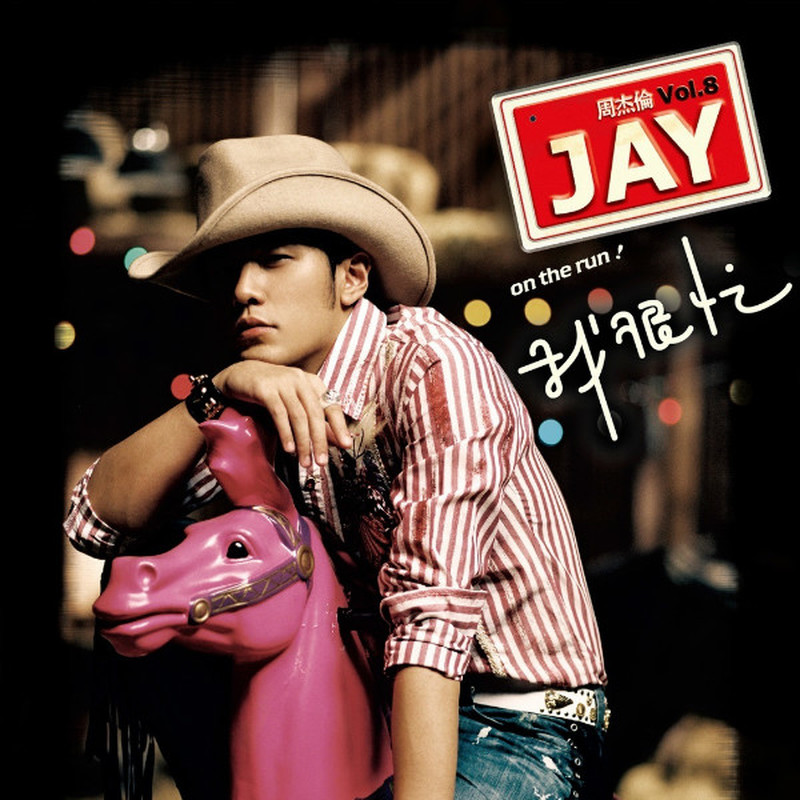Vue开发实战
源链接:https://time.geekbang.org/course/intro/100024601 (opens new window)
# 1. 基础篇
# 相关概念
- 一款渐进式 JavaScript 框架。
- 轻量级;渐进式框架;响应式更新机制;学习成本低。
- 指令就是一个标志位,底层会根据这个标志去做相应处理。
- 双向数据绑定和单向数据流不冲突。
- 虚拟 DOM 及 key 属性的作用。
- 数据来源(单向的):来自父元素的属性、来自组件自身的状态、来自状态管理器。
# 组件基础及组件注册
Vue.component()。- 单文件组件:
.vue后缀;template - script - style。
# Vue 组件的核心概念
事件:【1】
v-on / @;【2】$emit;【3】事件修饰符。插槽:【1】插槽的作用:传递复杂内容的方式。【2】作用域插槽可以理解为,本质上是返回组件的函数。
计算属性
computed:减少模板中计算逻辑、数据缓存、依赖固定的数据类型(响应式数据)。侦听器
watch:更加灵活、通用;可以执行任何逻辑, 如函数节流、异步请求数据、操作 DOM。
# 2. 生态篇
# 相关概念
代码库:https://gitee.com/geektime-geekbang/geektime-vue-1 (opens new window)。
Vuex 是一种状态管理模式。
Vuex 核心概念:state / getter / mutation / action / module。
SPA 及其优缺点:https://blog.csdn.net/qq_38188762/article/details/105175554 (opens new window)
vue-router 底层原理:【router-link / $router.push / a href / 浏览器前进后退 / 手动更改 URL】 --> updateRoute --> Vue.util.defineReactive_route --> router-view。
SPA 缺点:不利于 SEO(服务端渲染 SSR)、首屏渲染时间长(预渲染 Prerendering)。
对于动态内容,如果不使用 SSR,如何做 SEO:使用无头浏览器(phantomjs、headlessChrome)
Nuxt:静态站点、动态渲染、简化配置。
Vuex 是通过什么方式提供响应式数据的:
new Vue({})。Vuex 注入 $store:
beforeCreate中混入$store的获取方式。
# 手写 vuex
import Vue from 'vue'
const Store = function Store(option = {}) {
const {state = {}, mutations = {}, actions = {}, getters={}} = option;
this._vm = new Vue({
data: {
$sstate: state
}
})
this._mutations = mutations
this._actions = actions
this._getters = getters
const ref = this
const commit = ref.commit
const dispatch = ref.dispatch
this.commit = function boundCommit(type, paylod){
return commit.call(ref, type, paylod)
}
this.dispatch = function boundDispatch(type, paylod){
return dispatch.call(ref, type, paylod)
}
}
Store.prototype.commit = function(type, paylod) {
if(this._mutations[type]){
this._mutations[type](this.state, paylod)
}
}
Store.prototype.dispatch = function(type, paylod){
if(this._actions[type]){
this._actions[type]({
state: this.state,
commit: this.commit,
paylod,
})
}
}
Store.prototype.getters = function(type){
if(this._getters[type]){
this._getters[type](this.state)
}
}
Object.defineProperties(Store.prototype,{
state: {
get: function(){
return this._vm.$data.$sstate
}
}
})
export default {Store}
2
3
4
5
6
7
8
9
10
11
12
13
14
15
16
17
18
19
20
21
22
23
24
25
26
27
28
29
30
31
32
33
34
35
36
37
38
39
40
41
42
43
44
45
46
47
48
49
50
51
52
53
54
55
56
# 单元测试
- 重要性:保证研发质量、提高项目的稳定性、提高开发速度。
- 使用方式:
jest、@vue/test-utils、sinon(mock)。
// jest.config.js
module.exports = {
// jest-transform-stub
}
2
3
4
// 生成快照,校验两次 html
expect(wrapper.hmtl()).toMatchSnapshot()
2
# 3. 实战篇
# 掌握重点
- 实现一个可动态改变的页面布局:
route.query、this.$router.options.routers。 - 如何将菜单和路由结合:
router.js -- meta。 - 如何使用路由管理用户权限:
router.js -- meta -- auth -- router.beforeEach。 - 更加精细化的权限设计(权限组件、权限指令):权限组件比较灵活; 权限指令无法动态改变,仅第一次进行判断后就无法改变。
- 学会创建一个普通表单。
- 初始数据、自动校验、动态赋值。
- 自己封装一个支持自动校验的表单项。
- 动态传参:
v-bind="obj"。 - 使用了
v-decorator就不能用value或v-model。 - 如何管理系统中使用的图标:【1】iconfont -- svg -- antd-vue 里面可以自定义图标 (opens new window)。【2】
import logo from '@/assets/logo.svg';。【3】vue-svg-loader,可以将其作为组件引入并使用,import / components。 - vue-cli 导出 webpack 配置信息:
vue inspect > output.js。 - 如何定制主题及动态切换主题:创建多个主题文件再按需引入,每个主题内容尽量饱满。
style -- src=''。 - 如何做好国际化:
vuei18n。
# 如何设计一个高扩展性的路由
- 路由懒加载:
import。 component: { render: h => h('router-view') }。layouts:<router-view />。router.beforeEach()、router.afterEach()、nprogress。
data() {
// 非响应式数据
this.select = {}
// 响应式数据
return {
selected: []
}
}
2
3
4
5
6
7
8
# 如何在组件中使用 ECharts、Antv 等其他第三方库
resize-detector。this.option = { ...this.option }:option 会改变自己。(解决深度监听比较耗性能的问题)
# 如何高效地使用 Mock 数据进行开发
mockjs。
利用代理:webpack (opens new window)相关知识。
const mock = require(`./mock/${name}`);
// 清除缓存 require,防止修改 require 里面的内容但实际确还是使用的缓存
delete require.cache[require.resolve(`./mock/${name}`)];
2
3
# 如何与服务端进行交互(axios)
cross-env、axios。
// package.json
'scripts': {
'serve': 'vue-cli-service serve',
'serve:no-mock': 'cross-env MOCK=none vue-cli-service serve'
}
process.env.MOCK = 'none';
2
3
4
5
6
7
- vuejs/jsx:GitHub (opens new window)。
# 如何高效地构建打包发布
- 按需加载。
- 懒加载。
- 查看打包 report:
npm run build -- --report。
# 如何构建可交互的组件文档
- 傻傻的写两次。
- 插件:
webpack、raw-loader、vue-highlightjs - highlightjs 样式文件引入。 - 自己重写一个 loader,高度的自定义化。一般用 .md 编写,用 loader 来转换。
# 如何做好组件的单元测试
jest.config.js。.eslintrc.js:新增env: { jest: true }。- 测试监听:
npm run test:unit -- --watch。
# 如何发布组件到npm
- 【1】npm (opens new window):注册账号。【2】package.json:name / version 必须的;main / module / typings / files 相对比较重要。【3】nrm (opens new window):管理 npm 的源。
# 结课测试 & GitHub 相关生态应用(持续集成、单测覆盖率、文档发布、issue 管理)
- CI 持续集成:【1】travis-ci:https://www.travis-ci.org/ (opens new window);【2】circleci:https://circleci.com/ (opens new window)。
- 单测覆盖率:【1】codecov:https://about.codecov.io/ (opens new window);【2】coveralls:https://coveralls.io/ (opens new window)。
- 文档管理:【1】github.io;【2】gitee.io;【3】netlify:https://www.netlify.com/ (opens new window)。
- issue 管理(插件):https://github.com/apps/close-issue-app (opens new window)。