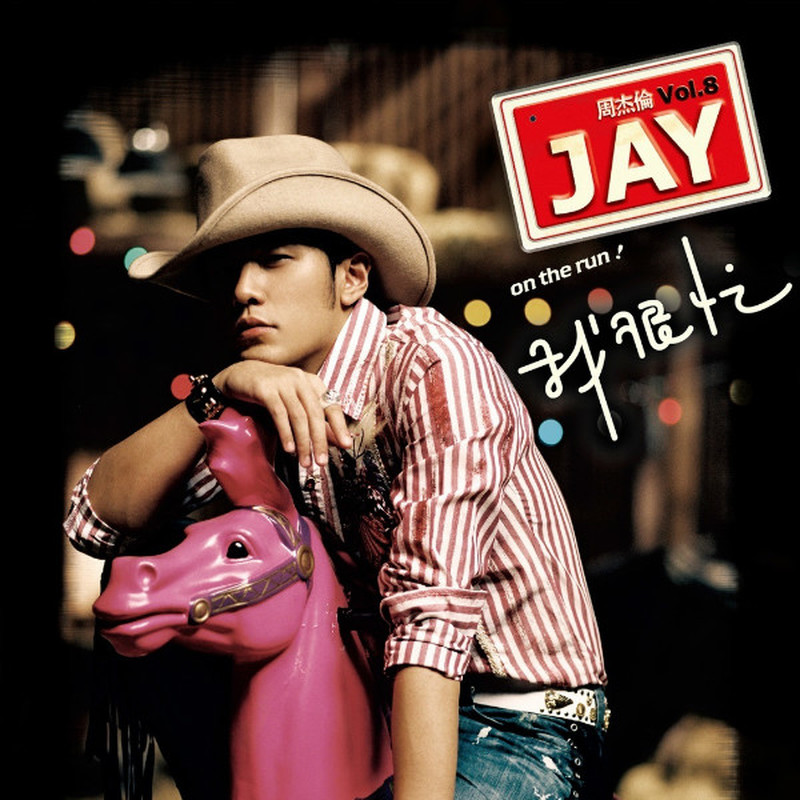vuepress-theme-reco
# 文档
# 基础
# 快速开始
npx @vuepress-reco/theme-cli init demo-name
# 分类和标签
- 添加博客配置
themeConfig: {
// 博客配置
blogConfig: {
category: {
location: 2, // 在导航栏菜单中所占的位置,默认2
text: 'Category' // 默认文案 “分类”
},
tag: {
location: 3, // 在导航栏菜单中所占的位置,默认3
text: 'Tag' // 默认文案 “标签”
}
}
}
2
3
4
5
6
7
8
9
10
11
12
13
- 写文章时添加分类和标签:请注意,
categories和tags要以数组的方式填写。
---
title: 【vue】跨域解决方案之proxyTable
date: 2017-12-28
categories:
- frontend
tags:
- vue
---
2
3
4
5
6
7
8
# Front Matter
- 一个完整的
Front Matter案例:
---
title: 烤鸭的做法
date: '2019-08-08 08:00:00'
sidebar: 'auto'
categories:
- 烹饪
- 爱好
tags:
- 烤
- 鸭子
keys:
- '123456'
publish: false
---
2
3
4
5
6
7
8
9
10
11
12
13
14
title:文章标题,放弃通过一级目录定义标题的方式,改在 Front Matter 中定义。
date:文章创建日期,格式 2019-08-08 或 2019-08-08 08:08:08。
sidebar:是否开启侧边栏。
categories:所属分类。
tags:所属标签。
keys:文章加密密码。【md5 tool (opens new window)】
publish:文章是否发布。
sticky :文章置顶。type -- number。
# 进阶
# 添加时间轴
添加导航按钮:
// .vuepress/config.js
module.exports = {
theme: 'reco',
themeConfig: {
nav: [
{ text: 'TimeLine', link: '/timeline/', icon: 'reco-date' }
]
}
}
2
3
4
5
6
7
8
9
写文章时添加日期,日期是可以填写 时分秒 的,格式为 2019-10-20 00:00:00。
# 评论
- 主题内置评论插件 @vuepress-reco/vuepress-plugin-comments (opens new window),可以根据自己的喜好选择
Valine或者Vssue。 - 如果你想默认不加载评论,而只在某些页面显示评论功能,可以在
valineConfig或vssueConfig中设置showComment: false,并在需要展示评论的页面 设置isShowComments: true。 - 如果仅是某篇文章不想设置开启评论功能,可以在
front-matter设置isShowComments: false。 - Valine:参数参考 Valine 官网 (opens new window)。【如果 valine 的获取评论的接口报
404错误的话,不用担心,这是因为你还没有添加评论,只要存在1条评论,就不会报错了,这是leanCloud的请求处理操作而已】 - Vssue:参数参考 Vssue 官网 (opens new window)。
# 加密功能
- 加密介绍:如果项目具有私密性,不希望被公开,只有填入密钥登录后(关闭标签后登录失效),才能进入内容页面。以数组的格式设置
keys,可以设置多个密码,数组的值必须是字符串。 - 项目加密:
// .vuepress/config.js
module.exports = {
theme: 'reco',
themeConfig: {
// 密钥
keyPage: {
keys: ['32位的 md5 加密密文'], // 1.3.0 版本后需要设置为密文
color: '#42b983', // 登录页动画球的颜色
lineColor: '#42b983' // 登录页动画线的颜色
}
}
}
2
3
4
5
6
7
8
9
10
11
12
设置密文:如果你的密码是 123456,需要将密码字符串设置为32位的 md5 加密密。
- 文章加密:如果项目是公开的,而某些文章可能需要加密,需要在
frontmatter以数组的格式设置keys,可以设置多个密码,数组的值必须是字符串。
---
title: vuepress-theme-reco
date: 2019-04-09
author: reco_luan
keys:
- '32位的 md5 加密密文'
---
2
3
4
5
6
7
# Config.js 配置
- 移动端优化:在移动端,搜索框在获得焦点时会放大,并且在失去焦点后可以左右滚动,这可以通过设置元来优化。
// .vuepress/config.js
module.exports = {
head: [
['meta', { name: 'viewport', content: 'width=device-width,initial-scale=1,user-scalable=no' }]
]
}
2
3
4
5
6
- 图标:可以在导航菜单中使用主题的内置图标,如下所示:内置图标 (opens new window)
{ text: 'Tags', link: '/tags/', icon: 'reco-tag' }
- 备案信息和项目开始时间:
themeConfig: {
// 备案
record: 'ICP 备案文案',
recordLink: 'ICP 备案指向链接',
cyberSecurityRecord: '公安部备案文案',
cyberSecurityLink: '公安部备案指向链接',
// 项目开始时间,只填写年份
startYear: '2017'
}
2
3
4
5
6
7
8
9
- 设置作者姓名:
设置全局作者姓名:
// .vuepress/config.js
module.exports = {
themeConfig: {
// author
author: 'reco_luan'
}
}
2
3
4
5
6
7
为单篇文章设置作者姓名:
---
title: 你还没真的努力过,就轻易输给了懒惰
date: 2015-04-23
categories: article
author: 渡渡
---
2
3
4
5
6
- logo:导航栏左侧可以显示logo, 需要以下配置。
// .vuepress/config.js
module.exports = {
themeConfig: {
logo: '/head.png'
}
}
2
3
4
5
6
- 头像:使用
themeConfig.authorAvatar替换首页的faceImage来设置头像。
// .vuepress/config.js
module.exports = {
theme: 'reco',
themeConfig: {
authorAvatar: '/avatar.png'
}
}
2
3
4
5
6
7
# 首页配置
- Home:
如果您的heroImage具有您的网站标题,则可能需要设置 heroText: null 以使标题不显示。
---
home: true
heroImage: /hero.jpg
heroText: null
---
2
3
4
5
如果你想改变heroImage的风格,你可以设置值 heroImageStyle 来实现你想要的效果。
---
home: true
heroImage: /hero.jpg
heroImageStyle: {
maxHeight: '200px',
display: block,
margin: '6rem auto 1.5rem',
borderRadius: '50%',
boxShadow: '0 5px 18px rgba(0,0,0,0.2)'
}
---
2
3
4
5
6
7
8
9
10
11
- Home-Blog:
heroImage在此模式下仍然有效。
指定 type: 'blog':
// .vuepress/config.js
module.exports = {
theme: 'reco',
themeConfig: {
type: 'blog'
}
}
2
3
4
5
6
7
设置首页的背景图片,如果你想改变 bgImage 的风格,你可以设置值 bgImageStyle 来实现你想要的效果:
---
home: true
bgImage: '/bg.png'
bgImageStyle: {
height: '350px'
}
---
2
3
4
5
6
7
设置首页右侧信息栏头像:
// .vuepress/config.js
module.exports = {
theme: 'reco',
themeConfig: {
authorAvatar: '/avatar.png'
}
}
2
3
4
5
6
7
添加友链:
module.exports = {
theme: 'reco',
themeConfig: {
type: 'blog',
friendLink: [
{
title: 'vuepress-theme-reco',
desc: 'A simple and beautiful vuepress Blog & Doc theme.',
logo: "https://vuepress-theme-reco.recoluan.com/icon_vuepress_reco.png",
link: 'https://vuepress-theme-reco.recoluan.com'
},
{
title: '午后南杂',
desc: 'Enjoy when you can, and endure when you must.',
email: 'recoluan@qq.com',
link: 'https://www.recoluan.com'
},
// ...
]
}
}
2
3
4
5
6
7
8
9
10
11
12
13
14
15
16
17
18
19
20
21
title 友链标题;
desc 友链描述;
logo 友链 LOGO(本地图片或网络图片);
email 如果没有设置 logo,将通过 Email获取到的 Gravatar 头像来设置 LOGO;
link 友链地址。
# 404 腾讯公益
如果你真的想关闭,可以这样来处理:
module.exports = {
theme: 'reco',
themeConfig: {
noFoundPageByTencent: false
}
}
2
3
4
5
6
# 暗色模式适配
- 初始化:暗色模式默认开启,为
auto模式,显示模式调节按钮,你也可以自定义初始化配置:
// .vuepress/config.js
module.exports = {
theme: 'reco',
themeConfig: {
mode: 'dark', // 默认 auto,auto 跟随系统,dark 暗色模式,light 亮色模式
modePicker: false // 默认 true,false 不显示模式调节按钮,true 则显示
}
}
2
3
4
5
6
7
8
- 颜色变量:这里是主题提供的颜色变量,请根据自己的需求选择相应的颜色变量,替换你的组件里的颜色值:Link (opens new window)。
- 适配方法:
.title {
color: var(--text-color)
}
2
3
# 多语言配置
# 多款代码主题
- 主题样式:请移步 prismjs (opens new window)官网。
- 设置主题:
// .vuepress/config.js
module.exports = {
theme: 'reco',
themeConfig: {
/**
* support for
* 'default'
* 'funky'
* 'okaidia'
* 'solarizedlight'
* 'tomorrow'
*/
codeTheme: 'tomorrow' // default 'tomorrow'
}
}
2
3
4
5
6
7
8
9
10
11
12
13
14
15
# 侧边栏
- 说明:从
1.5.6之后,主题将原有的侧边栏的中的多级标题移出,生成子侧边栏,放在页面的右侧。左边的侧边栏只有在自定义的侧边栏时才会出现,用于展示多篇文章的集合,而子侧边栏专注于当前文章的多级标题。 - 子侧边栏是否打开:建议全局打开自动子侧边栏功能。
// .vuepress/config.js
module.exports = {
themeConfig: {
subSidebar: 'auto'//在所有页面中启用自动生成子侧边栏,原 sidebar 仍然兼容
}
}
2
3
4
5
6
然后通过 YAML front matter 来禁用指定页面的侧边栏:
---
subSidebar: false
---
2
3
# 默认主题配置
# 添加摘要
- markdown:
---
...
---
:::tip
demo
:::
<!-- more -->
2
3
4
5
6
7
8
9
在markdown代码中,您将看到注释,注释前面的代码将显示在列表页面上的文章摘要中。
文档中 <!-- more --> 以上部分会被当作摘要。
# Markdown 中支持的语法
- 原生的 Markdown 语法
- VuePress 默认的扩展语法:VuePress Markdown 扩展语法 (opens new window)。
- 使用
markdown-it插件扩展语法 - 使用插件扩展语法:下面简单介绍两个比较实用的插件;
容器:vuepress-plugin-container (opens new window)允许你可以使用来自定义一个容器,主题利用该插件内置了三个简单易用的块容器,你可以通过以下方式来启用。
::: tip
This is a tip
:::
::: warning
This is a warning
:::
::: danger
This is a dangerous warning
:::
::: theorem 牛顿第一定律
假若施加于某物体的外力为零,则该物体的运动速度不变。
::: right
来自 [维基百科](https://zh.wikipedia.org/wiki/%E7%89%9B%E9%A1%BF%E8%BF%90%E5%8A%A8%E5%AE%9A%E5%BE%8B)
:::
::: details
这是一个详情块,在 IE / Edge 中不生效
:::
2
3
4
5
6
7
8
9
10
11
12
13
14
15
16
17
18
19
20
21
22
23
24
流程图:vuepress-plugin-flowchart (opens new window)可以让你在 Markdown 中直接绘制流程图,就像这样:
@flowstart
cond=>condition: Process?
process=>operation: Process
e=>end: End
cond(yes)->process->e
cond(no)->e
@flowend
2
3
4
5
6
7
8
# 定制样式与脚本
- 如果你不满足于主题提供的默认样式,VuePress 提供了一些简单的接口文件,可以让你能够很方便地定制你自己想要的效果。
- 修改主题颜色:你可以通过配置
.vuepress/styles/palette.styl来快速修改主题的一些颜色属性。
// 默认值
$accentColor = #3eaf7c // 主题颜色
$textColor = #2c3e50 // 文本颜色
$borderColor = #eaecef // 边框线颜色
$codeBgColor = #282c34 // 代码块背景色
$backgroundColor = #ffffff // 悬浮块背景色
2
3
4
5
6
- 添加或修改主题样式:你可以创建一个
.vuepress/styles/index.styl文件以方便地添加额外样式。这是一个 Stylus 文件,但你也可以使用正常的 CSS 语法。
.content {
font-size 30px
}
2
3
- 在 Head 中引用脚本与样式:
module.exports = {
head: [
["link", { rel: "stylesheet", href: "https://cdn.jsdelivr.net/npm/katex@0.11.1/dist/katex.min.css" }],
["script", { src: "scripts/demo.js" }]
]
}
2
3
4
5
6
上面的配置就会被解析为:
<head>
<link rel="stylesheet" href="https://cdn.jsdelivr.net/npm/katex@0.11.1/dist/katex.min.css">
<script src="scripts/demo.js"></script>
</head>
2
3
4
# 插件
- 插件的使用:
Babel 式:
module.exports = {
plugins: [
[
"vuepress-plugin-xxx",
{
/* options */
}
]
]
};
2
3
4
5
6
7
8
9
10
对象式:
module.exports = {
plugins: {
xxx: {
/* options */
}
}
};
2
3
4
5
6
7
# 官方插件
- @vuepress-reco/vuepress-plugin-back-to-top
Option API
icon: type: String / accepted values: 主题内置的其他图标
visibilityHeight: type: Number / default: 400
customStyle: type: Object
2
3
4
@vuepress-reco/vuepress-plugin-pagation
@vuepress-reco/vuepress-plugin-screenfull
@vuepress-reco/vuepress-plugin-loading-page
@vuepress-reco/vuepress-plugin-kan-ban-niang
[theme]: type: Array / default: ['blackCat', 'whiteCat', 'haru1', 'haru2', 'haruto', 'koharu', 'izumi', 'shizuku', 'wanko', 'miku', 'z16']
[clean]: 是否开启clean模式(隐藏所有按钮); type: Boolean
[messages]: 按钮提示语; type: Object
{
welcome: '欢迎来到 ' + 您的站点名称($site.title),
home: '心里的花,我想要带你回家。',
message: 'message',
theme: '好吧,希望你能喜欢我的其他小伙伴。',
close: '你知道我喜欢吃什么吗?痴痴地望着你。',
info: '想知道关于我的更多信息吗?' // 跳转插件github
}
[messageStyle]: 自定义消息框样式; type: Object
default:
{
right: '68px',
bottom: '190px'
}
[modelStyle]: 自定义模型样式; type: Object
{
right: '90px',
bottom: '-20px',
opacity: '0.9'
}
[btnStyle]: 自定义按钮样式; type: Object
{
right: '90px',
bottom: '40px',
}
[width]: type: Number
2
3
4
5
6
7
8
9
10
11
12
13
14
15
16
17
18
19
20
21
22
23
24
25
26
27
28
29
- @vuepress-reco/vuepress-plugin-comments
module.exports = {
theme: 'reco',
themeConfig: {
valineConfig: {
appId: '...',// your appId
appKey: '...', // your appKey
}
}
}
2
3
4
5
6
7
8
9
or
module.exports = {
theme: 'reco',
plugins: [['@vuepress-reco/comments', {
solution: 'valine',
options: {
appId: '...',// your appId
appKey: '...', // your appKey
}
}]]
}
2
3
4
5
6
7
8
9
10
- @vuepress-reco/vuepress-plugin-extract-code:Link (opens new window)
- @vuepress-reco/vuepress-plugin-rss:Link (opens new window)
- @vuepress-reco/vuepress-plugin-bgm-player:Link (opens new window)
- @vuepress-reco/vuepress-plugin-bulletin-popover:打赏插件 (opens new window)
# 插件广场
- vuepress-plugin-boxx:Link (opens new window)
- vuepress-plugin-cursor-effects:Link (opens new window)
- vuepress-plugin-dynamic-title:Link (opens new window)