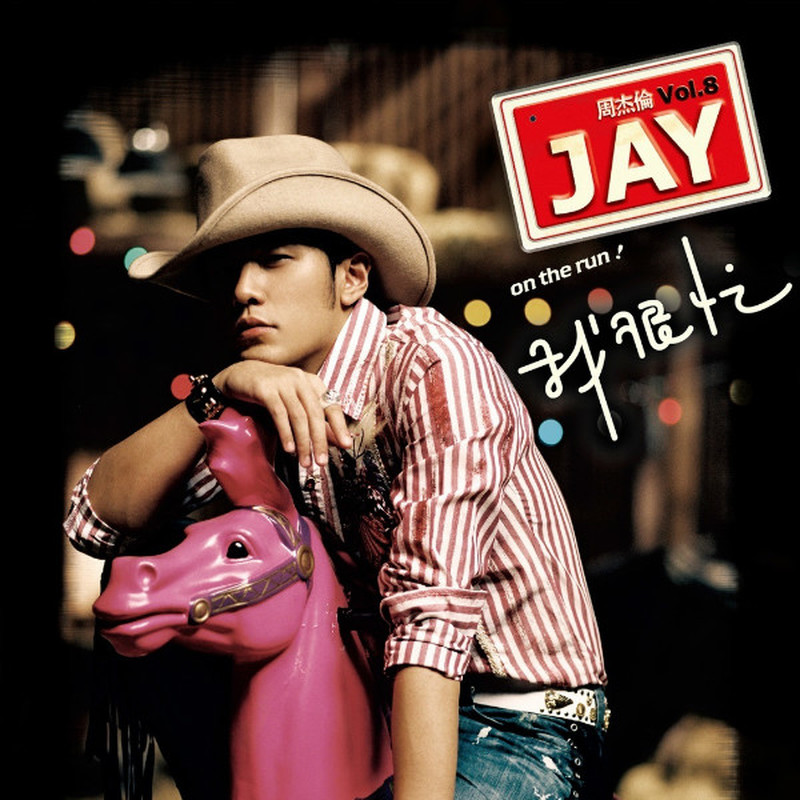前端开发环境搭建
wen 2022/7/17
从零开始搭建前端开发环境
# 环境
# Node.js
- 下载:https://nodejs.org/en/download/ (opens new window),LTS -- Windows Installer (.msi) -- 64-bit -- 【node-v16.16.0-x64.msi】。
- 学习文档:https://nqdeng.github.io/7-days-nodejs/ (opens new window)
- 配置
1. 安装路径
D:\Nodejs
2. 安装测试
node -v、npm -v
3. 配置 npm 的全局模块安装路径及 cache 路径
- 在 D:\Nodejs 下新建文件夹
-- node_global、node_cache
- 执行命令
-- npm config set prefix "D:\Nodejs\node_global"
-- npm config set cache "D:\Nodejs\node_cache"
- 查看配置
-- npm config list
4. 添加系统变量
我的电脑 -> 右键 -> 属性 ->高级系统设置 -> 环境变量 -> 系统变量 -> 新建
变量名:NODE_PATH
变量值:D:\Nodejs\node_global\node_modules
5. 安装 express 包
npm install express –g
安装完成后到 D:\Nodejs\node_global\node_modules 查看是否有该包
6. 安装 npmmirror 中国镜像站
npm install -g cnpm --registry=https://registry.npmmirror.com
7. 添加系统变量 path 的内容
我的电脑 -> 右键 -> 属性 ->高级系统设置 -> 环境变量 -> 系统变量 -> path -> 编辑 -> 新建
D:\Nodejs\node_global
8. 检查 cnpm 是否正常
cnpm –v
9. 设置 npm 默认镜像
默认镜像:https://registry.npmjs.org/
设置镜像:npm config set registry https://registry.npmmirror.com
获取镜像:npm get registry
临时设置:npm install @micro-design/cli --registry=https://registry.npmmirror.com
1
2
3
4
5
6
7
8
9
10
11
12
13
14
15
16
17
18
19
20
21
22
23
24
25
26
27
28
29
30
31
32
33
34
35
36
37
38
39
2
3
4
5
6
7
8
9
10
11
12
13
14
15
16
17
18
19
20
21
22
23
24
25
26
27
28
29
30
31
32
33
34
35
36
37
38
39
# 包管理工具
# Installation
npm install -g cnpm
npm install -g yarn
npm install -g pnpm
# registry Site
https://registry.npmmirror.com
1
2
3
4
5
6
7
2
3
4
5
6
7
| npm | yarn | pnpm | |
|---|---|---|---|
| 官网 | https://www.npmjs.com/ (opens new window) | https://yarnpkg.com/ (opens new window) | https://pnpm.io/ (opens new window) |
| 查看源 | npm get registry | yarn config get registry | pnpm get registry |
| 更换源 | npm config set registry Site (opens new window) | yarn config set registry Site (opens new window) | pnpm config set registry Site (opens new window) |
| 初始化项目 | npm init -y | yarn init -y | pnpm init |
| 安装项目全部依赖 | npm install | yarn install | pnpm install |
| 安装依赖包 | npm install [package] | yarn add [package] | pnpm add [package] |
| 安装指定版本 | npm i [package]@[version] | yarn add [package]@[version] | pnpm add [package]@[version] |
| 安装全局依赖 | npm i -g [package] | yarn global add [package] | pnpm add -g [package] |
| 删除依赖 | npm uninstall [package] | yarn remove [package] | pnpm remove [package] |
| 删除全局依赖 | npm uninstall -g [package] | yarn global remove [package] | pnpm remove -g [package] |
# 工具
# Git
- 下载:https://git-scm.com/download/win (opens new window),64-bit Git for Windows Setup --【Git-2.37.1-64-bit.exe】
- 配置
1. 基本配置
git config --list
git config --global --list
git config --global user.name "wencwcoder"
git config --global user.email "1748994690@qq.com"
git config --global color.ui false // 关闭着色
git config --global http.sslVerify false // 证书
git config --global http.postBuffer 524288000
git config core.ignorecase --> git config core.ignorecase false // 文件夹大小写
# 拒绝提交包含混合换行符的文件(推荐)
git config --global core.safecrlf true
# 允许提交包含混合换行符的文件
git config --global core.safecrlf false
# 提交包含混合换行符的文件时给出警告
git config --global core.safecrlf warn
# 提交时转换为LF,检出时转换为CRLF(推荐 Windows)
git config --global core.autocrlf true
# 提交时转换为LF,检出时不转换(推荐 MAC/Linux)(现在我的 Windows 是该配置)
git config --global core.autocrlf input
# 提交检出均不转换
git config --global core.autocrlf false
2. 生成新 SSH 密钥
ssh-keygen -t rsa -C "1748994690@qq.com" // 3个回车
ssh -T git@github.com // 测试 ssh 是否成功,输入 yes
ssh-keyscan -t rsa github.com >> ~/.ssh/known_hosts // 上一步出错处理
3. 更换 git 地址
git remote set-url origin https://gitee.com/supermapol/icn-dashboard-ui.git
4. git clone 较慢的处理
修改一下url链接,在github.com后面加上.cnpmjs.org即可(注意 push 的时候要改 config,且只用于 https clone)
5. 凭证管理
控制面板\所有控制面板项\凭据管理器
1
2
3
4
5
6
7
8
9
10
11
12
13
14
15
16
17
18
19
20
21
22
23
24
25
26
27
28
29
30
31
32
33
34
35
36
2
3
4
5
6
7
8
9
10
11
12
13
14
15
16
17
18
19
20
21
22
23
24
25
26
27
28
29
30
31
32
33
34
35
36
- 提交规范
| 类型 | 描述 |
|---|---|
| init | 初始提交 |
| feat | 新功能 |
| fix | 修复bug |
| docs | 修改文档 |
| style | 样式修改不影响逻辑 |
| refactor | 代码重构 |
| test | 增删测试 |
| perf | 性能优化 |
| release | 发布 |
| deploy | 部署 |
| revert | 版本回退 |
| chore | 更改配置文件、构建流程、依赖管理、辅助工具的变动 |
| eg. | docs(readme): 测试。 init(all): 初始提交 gh-pages 分支。 feat(workflows): 使用 github actions 自动部署。 |
# TortoiseGit
- 参考资料:https://ld246.com/article/1585821617119 (opens new window)、https://blog.csdn.net/qq_42120178/article/details/95321936 (opens new window)、https://www.imooc.com/article/304255 (opens new window)。
- 配置
General
Git for Windows -- Git.exe Path -- D:\Git\bin
Git
User Info -- Name: wencw / Email: 1748994690@qq.com
Network
SSH -- SSH client -- D:\Git\usr\bin\ssh.exe
1
2
3
4
5
6
7
8
2
3
4
5
6
7
8
# Chrome
- 下载:https://www.google.com/intl/zh-CN/chrome/ (opens new window)【ChromeSetup.exe】
- 配置
# 插件 -- Proxy SwitchyOmega
情景模式 -> proxy -> sock5 / 127.0.0.1 / 7890
情景模式 -> auto switch -> proxy | 导入在线规则列表 / 添加规则列表 / AutoProxy
规则列表网址:https://raw.githubusercontent.com/gfwlist/gfwlist/master/gfwlist.txt
1
2
3
4
2
3
4
# VSCode
- settings.json
{
"workbench.iconTheme": "vscode-icons",
"workbench.colorTheme": "One Dark Pro",
"editor.cursorBlinking": "expand",
"editor.cursorSmoothCaretAnimation": true,
"editor.tabSize": 2,
"editor.inlineSuggest.enabled": true,
"files.eol": "\n"
}
1
2
3
4
5
6
7
8
9
2
3
4
5
6
7
8
9
Auto Close Tag
Auto Rename Tag
Bundle Size
change-case
[❌] ChatGPT中文版
Chinese (Simplified) (简体中文) Language Pack for Visual Studio Code
[❌] CodeGeeX
CodeSnap
CSS Peek
DotENV
Draw.io Integration
[❌] EditorConfig for VS Code
ESLint
Git History
GitHub Copilot
GitLens — Git supercharged
Image preview
JavaScript (ES6) code snippets
JavaScript Booster
Live Server
Mintlify Doc Writer for Python, JavaScript, TypeScript, C++, PHP, Java, C#, Ruby & more
npm Intellisense
One Dark Pro
open in browser
Path Intellisense
Prettier - Code formatter
[❌] Settings Sync
Stylelint
Svg Preview
Time Master
TypeScript Vue Plugin (Volar)
Vetur
vscode-icons
Vue Language Features (Volar)
1
2
3
4
5
6
7
8
9
10
11
12
13
14
15
16
17
18
19
20
21
22
23
24
25
26
27
28
29
30
31
32
33
34
2
3
4
5
6
7
8
9
10
11
12
13
14
15
16
17
18
19
20
21
22
23
24
25
26
27
28
29
30
31
32
33
34
# Others
- VSCode:https://code.visualstudio.com/Download (opens new window)【VSCodeUserSetup-x64-1.69.2.exe】
- TortoiseGit:https://tortoisegit.org/download/ (opens new window)【TortoiseGit-2.13.0.1-64bit.msi】
- Firefox:https://www.mozilla.org/zh-CN/firefox/new/ (opens new window)【Firefox Installer.exe】
- Firefox:https://www.mozilla.org/zh-CN/firefox/all/#product-desktop-release (opens new window)【Firefox Setup 103.0.exe】
- WeChat:https://pc.weixin.qq.com/ (opens new window)【WeChatSetup.exe】
- Work.WeChat:https://work.weixin.qq.com/#indexDownload (opens new window)【WeCom_4.0.8.6604.exe】
- TIM:https://office.qq.com/download.html (opens new window)【TIM3.3.9.22051.exe】
- TencentMeeting:https://meeting.tencent.com/download/ (opens new window)【TencentMeeting_0300000000_3.9.9.439.publish.exe】
- Dingtalk:https://page.dingtalk.com/wow/z/dingtalk/default/dddownload-index (opens new window)【dingtalk_downloader.exe】
- XunLei:https://www.xunlei.com/ (opens new window)【XunLeiWebSetup11.3.12.1932gw.exe】
- NeteaseCloudMusic:https://music.163.com/#/download (opens new window)【NeteaseCloudMusic_Music_official_2.10.2.200154.exe】
- QQMusic:https://y.qq.com/download/download.html (opens new window)【QQMusic_YQQWinPCDL.exe】
- Ximalaya:https://www.ximalaya.com/download/ (opens new window)【Ximalaya-3.0.0_1654660862_11.exe】
- ClashForWindows:https://github.com/Fndroid/clash_for_windows_pkg/releases (opens new window)【Clash.for.Windows.Setup.0.16.3.exe】
- ClashForAndroid:https://github.com/Kr328/ClashForAndroid/releases (opens new window)【cfa-2.5.11-foss-arm64-v8a-release.apk】
- Typora:https://typora.io/releases/all (opens new window)、https://typoraio.cn/releases/all (opens new window)
- Typora:https://download.typora.io/windows/typora-setup-x64-0.11.18.exe (opens new window)
- 有道云笔记:https://note.youdao.com/download.html (opens new window)【有道云笔记-7.1.6.exe】
- BaiduNetdisk:https://pan.baidu.com/download#win (opens new window)【BaiduNetdisk_7.18.1.3.exe】
- SunloginClient:https://sunlogin.oray.com/download?categ=personal (opens new window)【SunloginClient_12.6.0.48685_x64.exe】
- Snipaste:https://www.snipaste.com/download.html (opens new window)【Snipaste-2.7.3-Beta-x64.zip】
- ScreenToGif:https://www.screentogif.com/downloads (opens new window)【ScreenToGif.2.37.Setup.x64.msi】
- OBS:https://obsproject.com/download (opens new window)【OBS-Studio-29.0.2-Full-x64.zip】
- LICEcap:https://licecap.en.softonic.com/download (opens new window)【licecap-1.32-installer_Hk-wcn1.exe】
- PotPlayer:https://potplayer.daum.net/ (opens new window)【PotPlayerSetup64.exe】
- Bandizip:http://www.bandisoft.com/ (opens new window)【BANDIZIP-SETUP-STD-X64.EXE】
- uTools:https://www.u.tools/ (opens new window)【uTools-3.0.3.exe】
- Everything:https://www.voidtools.com/zh-cn/ (opens new window)【Everything-1.4.1.1017.x64.zip】
- Postman:https://www.postman.com/downloads/ (opens new window)【Postman-win64-9.25.2-Setup.exe】
- HeidiSQL:https://www.heidisql.com/download.php (opens new window)【HeidiSQL_12.3_64_Portable.zip】